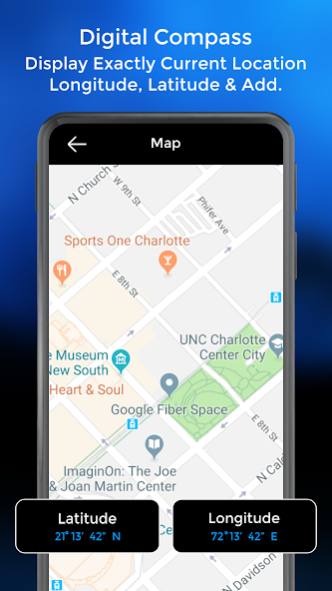Smart Compass for Android 10.0
Free Version
Publisher Description
Smart Compass for Android - Digital Compass is an accurate compass and a great tool for any outdoor activities. This compass app allows you to find the direction (bearing, azimuth or degree) you are currently facing.
Smart Compass for Android - Digital Compass build using the gyroscope, accelerator, magnetometer, gravity of the device. Make sure your device has an accelerator sensor and magnetometer sensor otherwise the digital compass will not function.
This application supports a device with a sensor. Here is a request with any application that supports digital compass. The compass app depends on the performance of your device exactly. If the compass works perfectly, it means that your sensors are perfect, too. Display senor status with device condition.
By using the Smart Compass for Android - Digital Compass you can comfortably travel, and discover the world at any time without losing direction. Compass app for android will help you determine the exact direction and position on the map quickly and easily in a blink of an eye. This is the best compass sensor for android. Let's download the compass and get ready for an unexpected situation! 😉😉😉
🔔 How to use Smart Compass for Android - Digital Compass : 🔔
❏ Keep your phone parallel to the ground. Digital compass will show you direction and degrees.
❏ GPS with Google maps are also included. You see your live location and easily find the best route for you.
You can move on maps , compass will auto update state and direction, It also can calculate radius, corner. show your current location on maps. zoom maps or share location to network social.
Direction:
N point to the north
E point to the east
S point to the south
W point to the west
✨ Useful Features:-
★ Latitude, longitude and address
★ True heading and magnetic heading
★ Magnetic strength
★ Sensor status
★ Display the current location(longitude, latitude, address)
★ Display the altitude
★ Simple and easy-to-use interface and programmed for Android
★ Google map service
★ GPS and Maps are supported.
⚠️Caution⚠️
➔ That metallic object can distort the device's magnetometer readings and hence the compass. Keep the device away from metal objects, machinery and where high magnetic fields to avoid false results, magnetic fields can produce inaccurate reading.
➔ To use the compass, hold your Android device flat, use just like a real compass. Please check that your phone is supported by the manufacturer. Your device must have a magnetic sensor inside to read the earth magnetic field. If your device does not have a magnetic sensor compass app will not be able to work.
This is a high precision and insanely beautiful Digital Compass. We are working Our best on making the Smart Compass for Android - Digital Compass application better and more useful for you. We need your support to get going.
Wait no more..!! Download Digital Compass and enjoy your journey. Easy, Fast and Best Smart Compass for Android - Digital Compass app available for smartphones and tablets..!!
About Smart Compass for Android
Smart Compass for Android is a free app for Android published in the Geography list of apps, part of Education.
The company that develops Smart Compass for Android is Tool Utility devloper. The latest version released by its developer is 10.0.
To install Smart Compass for Android on your Android device, just click the green Continue To App button above to start the installation process. The app is listed on our website since 2023-09-29 and was downloaded 1 times. We have already checked if the download link is safe, however for your own protection we recommend that you scan the downloaded app with your antivirus. Your antivirus may detect the Smart Compass for Android as malware as malware if the download link to com.toolstutidev.smartcompassforandroid is broken.
How to install Smart Compass for Android on your Android device:
- Click on the Continue To App button on our website. This will redirect you to Google Play.
- Once the Smart Compass for Android is shown in the Google Play listing of your Android device, you can start its download and installation. Tap on the Install button located below the search bar and to the right of the app icon.
- A pop-up window with the permissions required by Smart Compass for Android will be shown. Click on Accept to continue the process.
- Smart Compass for Android will be downloaded onto your device, displaying a progress. Once the download completes, the installation will start and you'll get a notification after the installation is finished.